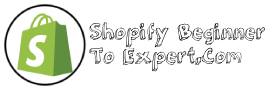Yes, it is possible to turn your Shopify store into an app using various app builder tools available online. Creating a mobile app for your Shopify store can increase your brand visibility and provide a better user experience for your customers.
With the help of app builder tools like Tapcart, Plobal Apps, and many others, you can easily create an app for your Shopify store without needing any coding knowledge. These tools provide seamless integration with your Shopify store and offer features like push notifications, personalized recommendations, and easy checkout options to enhance your customers’ shopping experience.
Moreover, having a mobile app can also help you stand out in the competitive retail market and drive more sales. Overall, turning your Shopify store into an app can amplify your business’s success and growth potential.
Why Turn Your Shopify Store Into An App?
Transforming your Shopify store into a mobile app can significantly enhance user experience and boost customer loyalty. Apps offer unique features, such as offline accessibility, push notifications, and device-specific functionality, that websites do not. These features allow apps to provide a more personalized and streamlined experience for customers that translates to increased loyalty and brand awareness.
Benefits Of An App Over A Website
- Improved User Experience: Apps offer faster load times, intuitive navigation, and an overall smoother experience than websites, leading to higher engagement rates and increased conversions.
- Increased Customer Loyalty: The ability to send push notifications and offer personalized deals and rewards through an app increases customer loyalty and retention, ultimately leading to higher profits for your business.
How To Turn Your Shopify Store Into An App
Having a mobile app for your Shopify store can improve customer engagement and sales. It’s possible to turn your store into an app with the help of app builders. Choose an app builder that meets your requirements and provides easy integration with Shopify. Some popular app builders are Tapcart, Plobal Apps, and Vajro.
Once you have selected an app builder, integrate it with your Shopify store. The integration process varies depending on the app builder you choose. Check the instructions provided by the app builder carefully and follow them step by step.
Design and branding are important to create your app’s look and feel. Consider hiring a professional designer or using the app builder’s design templates. The app should match your brand and be easy to navigate for customers.
In conclusion, turning your Shopify store into an app is a great way to increase customer engagement and sales. Choose an app builder that meets your needs, integrate it properly with Shopify, and design the app to match your brand.
Features To Consider
If you’re running a Shopify store, you must already know the importance of having a mobile app for it. The mobile app brings you closer to your customers and helps provide a better user experience. But before developing an app for your Shopify store, there are a few essential features that you must consider.
| Push Notifications: | Sending push notifications to your customers can be an excellent way to keep them informed about new products, discounts, or any other updates about your store. |
| In-App Purchases: | Allow customers to make purchases within the app without redirecting them to your store’s website. This feature can significantly improve your store’s mobile user experience. |
| User Accounts and Profiles: | Creating user accounts and profiles within the app can personalize the user experience, helping you gain their trust, and leading to loyal customer engagement. |
Take your time to analyze and evaluate all these features – make them a priority and design your app accordingly. Doing so can ensure improved user experience, higher customer satisfaction, and ultimately, maximize sales and revenue.
Marketing Your App
To promote your Shopify store app, it is important to optimize it for the app store, using app store optimization techniques like keyword research, title optimization, and reviews generation can increase your app’s visibility. Encouraging downloads can be achieved by offering incentives for downloading and leaving a review. If you have a website, make sure you promote the app on it. Utilizing social media platforms and running paid ads can also be helpful in promoting your app.
The Cost Of Developing An App
Developing an app for your Shopify store can cost anywhere from a few hundred dollars to tens of thousands of dollars. The cost depends on various factors like the complexity of the app, the platform that you’re targeting, the features that you want to include, and the developer that you hire. If you’re on a tight budget, you might consider choosing a do-it-yourself app builder platform. However, if you want a more customized solution, hiring a professional developer is the way to go. There are two pricing models that developers typically follow: fixed-cost and hourly rates. Fixed-cost projects may be cheaper, but they can be less flexible if you want to make changes later on. With hourly rates, you pay for the actual time that the developer works on the project, which allows for greater flexibility and control. Ultimately, the cost depends on your specific needs and budget.
Examples Of Successful Shopify Apps
Shopify is a popular platform for setting up eCommerce stores but can it be turned into an app? Well, the answer is yes. Many Shopify store owners have successfully transformed their store into an app, and here are some examples of successful Shopify apps:
| Shopify App | Overview |
|---|---|
| Oberlo | Oberlo is a dropshipping app that allows you to import products directly from AliExpress to your Shopify store. It simplifies the process of adding products to your store by automating the process. |
| Printful | Printful is a print-on-demand app that enables you to create and sell custom-designed products. You simply upload your design, and Printful takes care of everything else, including printing, shipping, and handling orders. |
| Yotpo | Yotpo is a customer reviews app that helps you collect and display customer reviews on your Shopify store. It helps you build social proof and trust with potential customers by showcasing positive reviews of your products. |
These are just a few examples of successful Shopify apps that have helped many store owners improve their sales, customer engagement, and overall business success. With the right app, you can take your Shopify store to the next level and reach even more customers.
Frequently Asked Questions For Can You Make Your Shopify Store Into An App?
How Do I Convert My Shopify Store To An App?
To convert your Shopify store into an app, you can use various app-building platforms that offer user-friendly tools to create an app from your store. Some popular platforms that can help you transform your Shopify store into an app are Plobal Apps, Tapcart, and Shopney.
These platforms require little or no coding and can help you optimize your Shopify store for mobile devices.
Can I Integrate Shopify Into My App?
Yes, you can integrate Shopify into your app. Shopify offers an API that allows developers to build custom integrations with the platform. Through the API, you can access Shopify’s functionality and data, such as products, orders, and customers. Shopify also has a range of plugins and apps that can help with the integration process.
How Much Does It Cost To Build An App On Shopify?
The cost of building an app on Shopify depends on various factors like its functionality, complexity, and customization. However, the basic Shopify plan costs $29 per month and charges additional fees for app integrations. The average cost of a Shopify app development project ranges from $10,000 to $50,000.
How Do I Create An App For Shopify App Store?
To create an app for the Shopify App store, follow these steps: 1. Develop the app by using Shopify’s API and ensuring it adheres to their guidelines. 2. Test the app thoroughly before submitting it for review. 3. Prepare all necessary documentation, such as installation and setup instructions.
4. Submit the app to the Shopify App store for review. 5. Wait for approval and ensure prompt and effective customer support.
Conclusion
Converting your Shopify store into an app is an excellent way to enhance your customer experience and boost sales. With various third-party apps, it is now easier than ever to make your Shopify store available on mobile devices as an app.
By following the guidelines mentioned above, you can ensure that your store app is user-friendly, SEO-friendly and runs smoothly. Don’t miss out on the opportunity to offer your customers a seamless shopping experience, make your Shopify store into an app today.