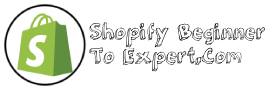It is recommended to use fewer apps on Shopify to avoid slowing down your site. Generally, around 5 to 10 apps are considered sufficient for most Shopify stores.
However, this number can vary depending on the specific needs and functionalities of your store. As an eCommerce platform, Shopify offers a vast selection of apps that can help store owners manage various aspects of their business, from marketing and sales to inventory management and customer support.
However, adding too many apps can cause the website to become slow, impacting user experience and hurting search rankings. Therefore, it is essential to choose only the necessary apps that align with your business objectives and strategies. In the next sections, we will discuss some factors to consider when selecting apps for your Shopify store.
Shopify App Limit
Shopify has a recommended app limit of 20. Installing too many apps on your store can lead to slower page load speeds, decreased website performance, and a poor user experience. To manage too many apps on Shopify, it’s important to regularly review and remove any unused apps. Prioritize the apps that are essential to your business and uninstall any apps that are not providing significant value. Before installing any new app, be sure to do thorough research and assess its potential impact on your store’s performance. It’s better to have a fewer number of apps that are optimized for your website’s performance, than a higher quantity of apps that slow down your website and negatively affect your visitors’ experience.
| Pros | Cons |
|---|---|
| Apps can enhance your website’s functionality and improve the user experience | Installing too many apps can slow down your website and lead to a poor user experience |
| Apps can automate tasks and save time for store owners | Some apps may conflict with each other and cause errors or glitches |
Criteria For App Selection
Choosing the right apps for your Shopify store is crucial for its smooth functioning. The first criterion for app selection is the specific needs of your store. Consider the following factors when selecting Shopify apps:
- Functionality required for your store
- Compatibility with your ecommerce platform
- The cost of the app
- The app’s review and ratings
- The technical support provided by the app developer
Before deciding whether to install an app or not, ask yourself whether the app provides a solution to a problem that you have identified in your store. It is important to weigh the potential benefits against the costs of installing an app. Evaluate the app’s overall value proposition before making a final decision.
Top Recommended Apps
Looking to improve your Shopify online store? Here are some of the popular Shopify apps for increasing sales you must consider:
| App Name | Description |
|---|---|
| Product Upsell | Encourages customers to purchase more products by offering personalized product recommendations. |
| Abandoned Cart Recovery | Recovers sales that have been abandoned at the checkout page. |
| ReferralCandy | Incentivizes customers to refer your store to their friends and family with rewards. |
For marketing and SEO, you can’t go wrong with these Shopify apps:
- Plug in SEO – provides an audit of your store to identify potential SEO problems and how to fix them.
- SEMRush – helps you research keywords, track your position on search engines and spy on your competitors.
- Kit – an AI-powered assistant that helps you run Facebook and Instagram ads and email marketing campaigns.
If you want to offer the best customer service and support, check out these Shopify apps:
- LiveChat – for real-time chat support with your customers.
- Reamaze – for a unified helpdesk to manage your customer conversations from multiple channels (email, chat, social media).
- HelpCenter – for creating a knowledge base and FAQs to answer common customer questions.
In-built Features
In-built Features:
| Features | Description |
| Product creation, inventory management, and order fulfillment | Shopify lets you create products with images and descriptions, manage inventory, and fulfill orders directly from the platform. |
| Payment gateway integration | Shopify has integrated payment gateway, which means hassle-free payment collection. |
| Marketing and SEO | Shopify offers tools to help you optimize your store for search engines, as well as create and run promotions and discounts. |
| Reporting and Analytics | Shopify provides reports that help you analyze your sales, track your inventory, and evaluate your conversions. |
Shopify is an excellent platform to build your e-commerce website. However, it’s also essential to understand the features it provides before resorting to apps. By leveraging Shopify’s in-built features, you can limit the number of apps you use. For instance, instead of adding a new app for payment gateways, use Shopify’s built-in payment gateway. By reducing the number of apps you use, you can increase the efficiency of your store and improve its performance.
App Installation And Configuration
Shopify offers a wide range of apps to choose from to improve the overall functionality of your online store. Installing these apps can be done through the Shopify App Store, which can be accessed from your Shopify dashboard. To install an app, simply click the “Add app” button and follow the prompts to authorize and install it. Once installed, you can configure the app based on your preferences to maximize its efficiency. This process typically involves adjusting various settings within the app to fit your store’s needs. Keep in mind that while apps can be beneficial, having too many can also slow down your website, so it’s important to only install the ones that are necessary for your business’s success.
App Management And Maintenance
Managing app usage and avoiding app overload on Shopify is important for your store’s performance and maintenance. It’s recommended to keep the number of apps at a minimum level so that it does not affect your website’s loading time or hinder its performance. Always evaluate and assess the purpose of each app you use. This can be done by checking app usage statistics and reviews to see if it’s meeting your business needs. Keep in mind that more apps may not necessarily mean more efficiency. You should also be mindful of app compatibility issues that may arise. When choosing apps for your store, look for those that are compatible with each other to avoid conflicts. By managing and evaluating your app usage, you can maintain a streamlined and efficient website that keeps your customers coming back.
App Compatibility And Integration
In order to ensure that your Shopify store is running smoothly, it is important to know how many apps are recommended for your platform. However, it can be difficult to know whether certain apps are compatible with your store or not. Here are some tips to help you check:
| Step | Description |
|---|---|
| 1 | Go to the Shopify App Store |
| 2 | Search for the app you want to install |
| 3 | Click on the app to view its details |
| 4 | Check the “Compatibility” section to see if the app works with your store |
As for integrating multiple apps, it can be beneficial for maximum effectiveness, but it is important to make sure that the apps do not conflict with each other. Be sure to test them out before launching your store.
App Alternatives
Shopify provides numerous app alternatives with wide-ranging functionalities, but there isn’t any fixed number of recommended apps. It depends upon your store’s necessities and personal preference. As the usage of too many apps can slow down your store’s speed, it’s essential to balance the number with the need.
| Alternative ways to achieve similar results without apps: |
|---|
| 1. Use Shopify’s built-in features: Shopify offers many features that can help you achieve your goals without using apps. For example, instead of using a countdown timer app, you can use Shopify’s built-in countdown timer feature. |
| 2. Custom code: If you have knowledge of coding, then you can create custom code to achieve specific functions. |
| 3. Third-party integrations: Instead of using apps, you can use third-party integrations to achieve similar results. For example, instead of using a reviews app, you can use an external review platform like Trustpilot. |
| When to avoid using Shopify apps altogether: |
| If an app is not providing significant value to your store or if it slows down your website’s speed, then it’s better to avoid using it. Also, if the cost of the app is higher than the value it provides, then it’s better to find alternative ways. |
Frequently Asked Questions Of How Many Apps Are Recommended For Shopify?
How Many Products Do You Need For A Shopify Store?
There is no specific number of products required for a Shopify store. However, it’s recommended to start with at least 10-20 products and gradually increase the number over time. The focus should be on quality products rather than quantity.
Can You Use Multiple Apps On Shopify?
Yes, Shopify allows you to use multiple apps on your store. You can browse and install apps from the Shopify app store or use third-party apps. With multiple apps, you can enhance various aspects of your store’s functionality and customer experience.
How Much Does Shopify Make From Apps?
Shopify earns a 20% revenue share on every app sale made through its App Store. However, the exact amount Shopify makes from apps is not publicly disclosed.
How Do I Get The Most Out Of My Shopify Store?
To get the most out of your Shopify store, you should focus on these key areas: optimize your website for search engines, use high-quality product images and descriptions, offer special promotions and discounts, provide excellent customer service, and constantly analyze and improve your store’s performance.
Conclusion
Based on our research, there is no set limit to the number of apps recommended for Shopify. However, it is important to choose apps carefully and consider their impact on website load times and overall performance. Remember, quality should always come before quantity.
By following these tips and staying mindful of your app choices, you can optimize your Shopify store and provide the best possible experience for your customers.