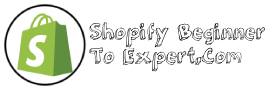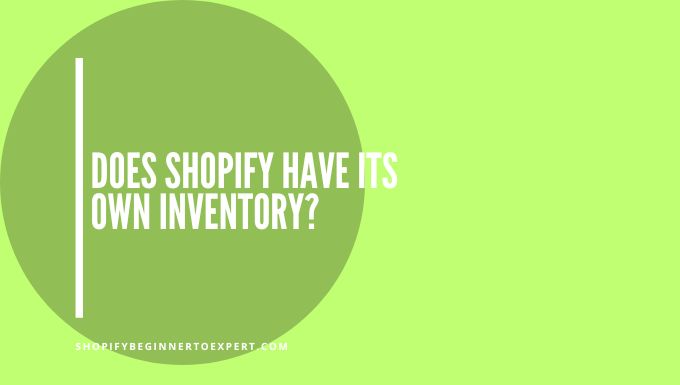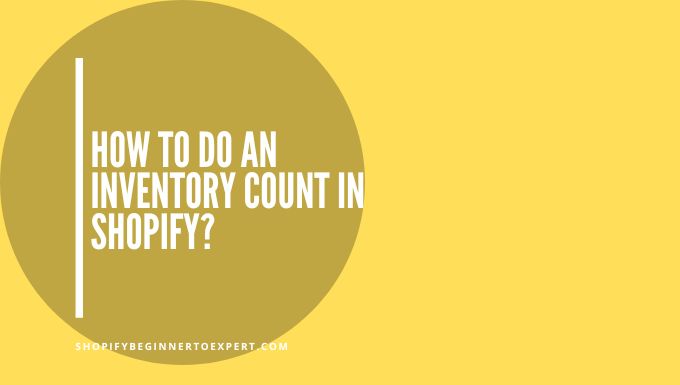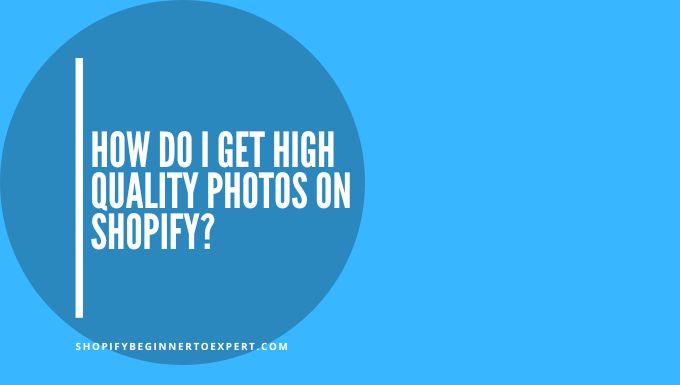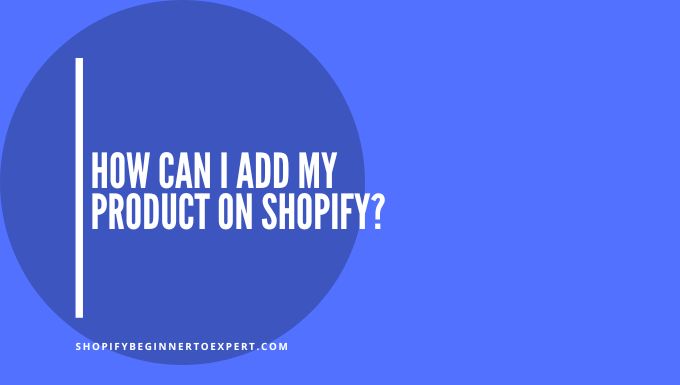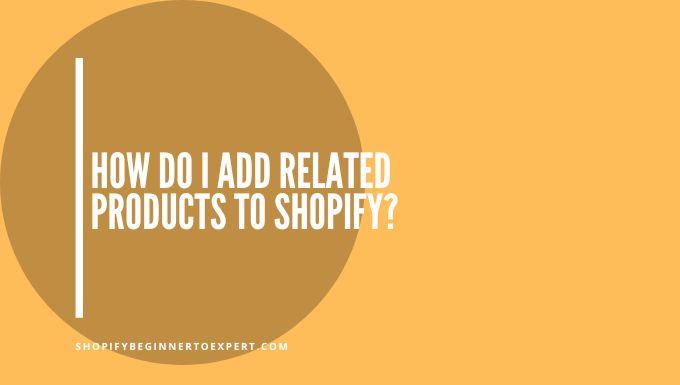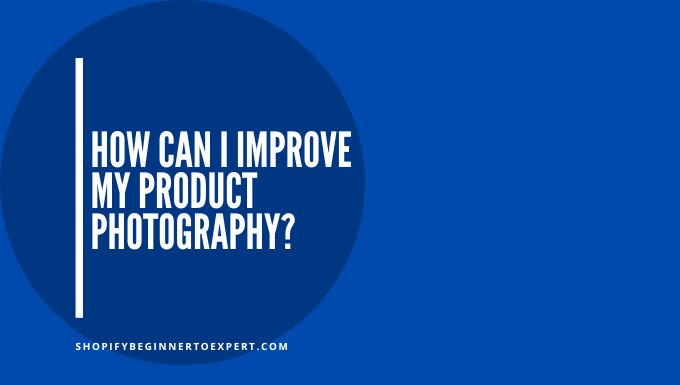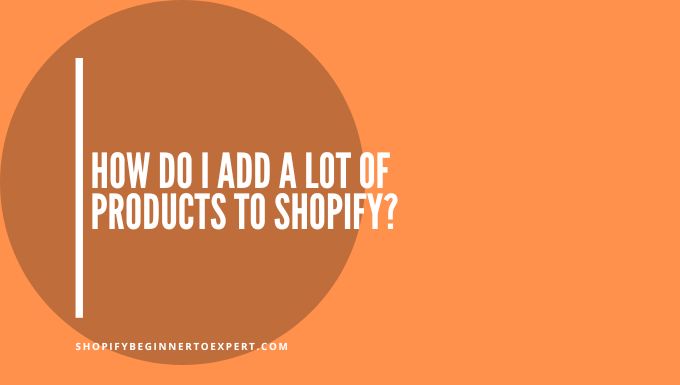Does Shopify Have Its Own Inventory?
Yes, Shopify does have its own inventory management system. It allows e-commerce businesses to easily manage, track, and update their product inventory levels and receive alerts for low stock items. With Shopify’s inventory management system, merchants can also add or remove products, manage multiple locations, and track sales trends in real time. The system integrates … Read more