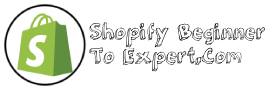To add reviews to your Shopify app, use a review app from the Shopify App Store and follow the installation instructions. Reviews are a critical aspect of promoting your Shopify app and encouraging customers to buy your products.
They serve as social proof that reassures users that your product is reliable, secure, and trustworthy. We will examine how to add rating and review functions to your app, analyze different Shopify review plugins, and explore how they can help you generate more traffic and revenue.
Importance Of Reviews
Reviews are crucial for any business, especially those who sell products online. They provide potential customers with a sense of credibility and help them make informed decisions before making a purchase. Here are two main benefits of reviews:
Boost Sales
Having a significant number of positive reviews can improve your sales. Customers trust reviews (especially those left by other customers) and are more likely to purchase from a business that has a good number of them that comment on product quality, shipping time, and customer support. Additionally, reviews help signal to search engines your app’s popularity, making it easier for potential customers to find you online.
Improve Credibility
As mentioned earlier, reviews create a sense of credibility and trust for your Shopify app. This is because the feedback comes from real customers who have used your app and have shared their honest opinions about it. This helps to create transparency and thereby building trust with your customers. Positive reviews are powerful and might even convince a hesitant customer to make a purchase, ultimately increasing your credibility in the market.
Integrating Reviews On Shopify
To add reviews to your Shopify app, you need to follow certain steps carefully. The first step is to select an appropriate review app that meets your requirements and supports Shopify integration. Check for reviews and ratings of the app and its functionality before selecting. After selecting the app, sign up and log in to your Shopify account and download the app. Complete the installation process by following the instructions provided by the app.
Once you have installed the app, open your Shopify app page and click on the app section. From the dropdown menu, select the review app you have installed. Customize the settings according to your preferences and start adding reviews. You can manually add reviews or import them from other platforms. You can also enable email notifications for reviews and set automatic approval settings to avoid spam reviews.
Having reviews on your Shopify app can increase customer trust, drive more traffic, and boost sales in the long run. Follow the above steps and integrate reviews on your Shopify app today.
Using Yotpo To Boost Reviews
Boosting reviews for your Shopify app is key to attracting new customers and keeping existing ones. Yotpo is one of the best tools to help you achieve this.
Signing Up For Yotpo
The process of signing up for Yotpo is simple and straightforward. Head to their website and create an account. Once you are logged in, follow the instructions to connect your Shopify store to Yotpo.
Yotpo Dashboard
The Yotpo dashboard gives you access to a range of features, including review management and customization options. Spend time familiarizing yourself with the dashboard and experimenting with different settings to get the best results.
Setting Up Automated Emails
One of the most powerful tools in Yotpo is their ability to automate emails to customers requesting reviews. Set up automated emails to send after customers receive their orders, and customize the messaging to encourage them to leave a review.
By using Yotpo to boost reviews for your Shopify app, you can improve your store’s reputation and attract new customers.
Optimizing Your Review Page
Optimizing Your Review Page
When it comes to adding reviews to your Shopify app, optimizing your review page is essential to increase conversions. One of the most important aspects of optimizing your review page is selecting a relevant title that encapsulates the overall sentiment of the reviews. Additionally, prominently displaying reviews on product pages can encourage potential customers to make a purchase. Make sure to include reviews that are specific to the product being sold and highlight any standout features or benefits.
Choosing a Relevant Title
| Title | Effectiveness |
|---|---|
| Reviews | Non-specific and unlikely to entice customers to read through reviews. |
| Rave Customer Reviews | Extremely effective, as it uses positive language to describe the reviews and encourages readers to learn more. |
| Customer Feedback | While not as effective as the first option, this title still conveys that there are reviews on the page. |
Displaying Reviews on Product Pages
When displaying reviews on product pages, it’s important to make them easily accessible to potential customers. Consider displaying reviews near the product description or along the side of the page. Using a rating system, such as stars or a number out of 10, can also help to quickly convey the overall sentiment of the reviews. Encourage customers to leave reviews by including a call-to-action after their purchase or offering incentives, such as a discount on their next purchase.
Encouraging Customers To Submit Reviews
Providing a seamless and easy process for customers to submit reviews can increase engagement and improve your Shopify app’s success. Consider implementing an incentive program to encourage customers to leave a review. This can include offering a discount or promo code for their next purchase, or even creating a rewards program for loyal reviewers.
Another effective way of encouraging customers to submit reviews is by sending out email request templates. These templates can be personalized and sent out to customers requesting a review after they make a purchase. Be sure to include a clear call-to-action and make it as easy as possible for customers to leave a review by linking them directly to your app’s review page.
Incentives Program
| Incentive | Description |
|---|---|
| Discount Code | Offer a percentage off or a dollar amount discount for their next purchase. |
| Promo Code | Provide a special promotion or limited-time offer for their next purchase. |
| Rewards Program | Offer points or rewards for every review submitted, which can be redeemed for exclusive perks or discounts. |
Implementing an effective incentive program can not only increase the number of reviews but also improve the overall quality of the reviews, leading to a stronger reputation and higher sales.
Responding To Reviews
Before responding to reviews on your Shopify app, it’s important to approach both positive and negative reviews in a constructive and professional manner. When addressing negative reviews, remain calm and avoid being defensive. Try to understand the customer’s experience and offer a solution or explanation. Similarly, when responding to positive reviews, showcase your appreciation for their feedback and emphasize your commitment to providing excellent customer service.
One way to acknowledge positive reviews is by publicly thanking the customer on the review platform. This not only shows appreciation but also provides social proof to potential customers who will see the interaction. On the other hand, negative reviews can be used as an opportunity to improve your product or service. Take the criticism constructively and make necessary changes while communicating with the customer to ensure their satisfaction.
| Do’s | Dont’s |
|---|---|
| Respond to all reviews, both positive and negative | Ignore negative reviews or engage in any argument |
| Show gratitude and appreciation for positive reviews | Use canned responses or copy-paste replies |
| Personalize responses and address the customer by name | Delete or manipulate reviews to maintain a perfect rating |
| Offer solutions or explanations for negative reviews | Encourage fake positive reviews or incentivize customers to leave reviews |
Measuring Success Of Reviews
Adding reviews to your Shopify app is a great way to measure success and improve customer feedback. Make sure to constantly monitor and respond to reviews to show your customers that you value their opinions and are committed to improving their experience.
Tracking sales growth is another important way to measure the impact of reviews. Analyze the sales data before and after adding reviews to see if there was an increase in revenue or customer engagement. This can also help you identify areas where you need to improve your app or customer service.
| Benefits | Tips |
|---|---|
| Increased customer trust and loyalty | Send review request emails or push notifications to encourage customers to leave feedback |
| Improved search engine optimization (SEO) | Encourage happy customers to leave reviews on third-party sites like Yelp or Google Reviews |
| Opportunities for growth and improvement | Address negative reviews promptly and professionally to show your commitment to customer satisfaction |
By consistently measuring the success of your reviews and monitoring customer feedback, you can continue to grow and improve your Shopify app.
Frequently Asked Questions For How Do I Add Reviews To My Shopify App?
How Do I Add Reviews To My Shopify Store?
To add reviews to your Shopify store, start by installing a review app from the Shopify App Store. Once installed, customize the settings and options to your liking, and then start collecting reviews from customers. You can also manually add reviews through the app or import reviews from other platforms.
Make sure to regularly monitor and respond to reviews to engage with your customers.
Can You Leave Reviews On Shopify?
Yes, customers can leave reviews on Shopify. It’s a built-in feature of the platform that allows customers to review products and businesses. Reviews can help businesses build credibility, trust, and customer loyalty. However, businesses need to enable the feature and may need to manage and respond to reviews.
How Do I Add Featured Reviews On Shopify?
Adding featured reviews on Shopify can be done easily using review apps available in the Shopify App Store. Choose an app that suits your business requirements, install it on your store, and then customize it by selecting the best reviews to feature on your home page or product pages.
How Do I Edit My Review On Shopify App?
To edit your review on Shopify App, follow these steps: 1. Open the Shopify App and click on ‘Reviews’ on the dashboard. 2. Locate the review you want to edit and click on the ‘Edit’ option. 3. Make your changes and click on ‘Save’ to update your review.
That’s it! You have successfully edited your review on Shopify App.
Conclusion
To sum up, adding reviews to your Shopify app can significantly improve your online store’s credibility and increase customer trust. By following the step-by-step guide and using the reviewed apps, you can easily add reviews to your Shopify store and enjoy the benefits of having real customer feedback on your products.
Don’t underestimate the importance of customer feedback as it can be a powerful tool to help you grow and improve your business. So, start adding reviews to your Shopify store today and watch your sales soar!