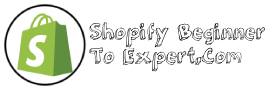Integrating apps with Shopify is done through the Shopify App Store. Simply search for the app you want, install it, and configure the settings.
As an ecommerce business owner, it’s vital to have the right tools and applications at your disposal to manage, grow and succeed. Shopify, with its easy-to-use platform and customizable features, is an excellent tool for creating and running an online store.
However, as your business expands, you might need to integrate other apps to improve your ecommerce operations further. App integration with Shopify can help you to automate your day-to-day tasks, enhance your customer experience, and boost your sales. Fortunately, Shopify has an extensive app store where you can find numerous apps to solve any business problem. We’ll discuss how to integrate apps with Shopify and recommend some essential apps to streamline your ecommerce business.
Overview Of Shopify Integration
Integrating apps with Shopify is essential for successful e-commerce businesses. It not only helps businesses streamline their operations and workflow, but also provides better customer experiences. Benefits of Shopify integration include:
- Increased efficiency in managing orders, inventory, and shipping
- Improved customer experience through personalized marketing and customer service
- Ability to expand business capabilities with a wide variety of apps
- Increased sales and revenue through upsells, cross-sells, and targeted promotions
Shopify integration offers all these advantages without requiring extensive technical expertise. With just a few clicks, merchants can connect their store with various apps tailored to their specific business needs. Therefore, integrating apps with Shopify is a must for any e-commerce business looking to grow and succeed in today’s competitive market.
Shopify App Store
Integrating apps with Shopify is seamless with the Shopify App Store. Simply search for the app you need, install it on your store, and start using it. With thousands of apps available, you’re sure to find the perfect one for your business needs.
To integrate apps with Shopify, head over to the Shopify App Store. You can access it from your Shopify admin account. From there, you can easily browse and search for compatible apps that offer the functionality you need. The App Store has a wide range of apps categorized by type, industry, and business size, so you can easily find what you’re looking for. When you find an app that you want to install, simply click the “Add app” button.
Select the app’s pricing plan and confirm the app permissions. Shopify usually provides guidelines on how to use the app, so read it through before installing the app. You can then follow the subsequent prompts to complete the installation. The installed app should appear on your Shopify dashboard, where you can configure and customize it to meet your needs.
Api Integration
The process of integrating apps with Shopify can be done with the help of API. API stands for Application Programming Interface, which enables different software applications to communicate with each other. API integration involves connecting the apps to Shopify store’s backend in a way that they can exchange data.
Basics of API integration:
- Before integrating an app with Shopify, check if it has an API Integration option.
- Create API key and credentials in Shopify store’s backend.
- Apps are integrated via Shopify’s API by sending requests to the URL specific to the app.
- API calls use HTTP (Hypertext Transfer Protocol) requests to communicate with the Shopify store’s backend.
Step-by-step guide to integrating apps through API:
- Log into the Shopify store and open the app’s integration page.
- Enter the API credentials generated in Shopify’s backend.
- Choose which data fields the app can access.
- Review the permissions and agree to proceed.
- Save the API settings and test the app’s integration to ensure that it is functioning as required.
Pre-built Integrations
An integration connects two software applications, allowing them to share data and communicate with each other. Pre-built integrations are already developed, tested, and ready to install, meaning you can save time and effort by not building your own integration. Shopify offers several pre-built integrations that allow you to connect your online store with various applications, including:
| Category | Apps |
|---|---|
| Shipping and Fulfillment | Shipstation, ShipBob, Shippo |
| Marketing and Sales | Mailchimp, Klaviyo, HubSpot |
| Accounting | QuickBooks, Xero, FreshBooks |
These pre-built integrations offer a great way to streamline your business processes and add additional functionality to your ecommerce store. When you integrate these apps with Shopify, you can take advantage of all its features, such as inventory management, order management, and reporting. With these integrations, you save time and reduce the risk of errors, letting you focus on growing your business.
Custom Integrations
Integrating apps with Shopify offers an extensive range of benefits to your online store. However, when it comes to choosing integrations, custom integrations can be a game-changer. Custom integrations are necessary because they provide tailored solutions specific to your business requirements. Moreover, they offer you an opportunity to incorporate unique features and functions that standard integrations don’t provide.
Finding reliable developers for custom integrations can be a daunting task. Make sure to assess their experience, portfolio, and track record before hiring them. It’s also vital to communicate your needs clearly and communicate regularly throughout the development process. With the right development team, custom integrations can propel your business forward and give you the competitive edge you need.
Managing Integrations
Integrating apps with Shopify can be an excellent way to enhance your online store’s functionality. However, managing multiple integrations can be tricky, and conflicts between apps can arise. To avoid issues, it’s best to research and choose apps from trusted sources. Before installing any app, read its reviews and ensure it integrates well with your existing software. Additionally, keep track of the apps installed and deactivate any that aren’t useful or cause conflicts. If you encounter conflicts between apps, reach out to their respective developers for support. In conclusion, managing app integrations requires attention to detail and a proactive approach. Stay vigilant, and your e-commerce store will thrive.
Costs And Considerations
Integrating apps with Shopify can come with costs and considerations that must be taken into account. It’s important to thoroughly research and vet any third-party apps before implementing them to avoid issues with compatibility, security, and customer experience.
| Costs and Considerations |
|---|
| When choosing apps for Shopify integration, it is important to consider the costs associated with app integration and management. Some apps may be free, while others require monthly or annual subscriptions. Additionally, some apps may have associated transaction fees or percentage-based charges. |
| Factors such as the app’s functionality, user ratings, and customer support should also be taken into account when selecting apps for integration. It is important to choose apps that align with your business needs and objectives, rather than simply selecting popular or highly rated apps that may not be the best fit for your business. |
Success Stories
Successful integration of apps with Shopify can be seen in multiple real-life examples such as QuickBooks, Smile.io, and Shippo. QuickBooks’ integration allows for seamless accounting and bookkeeping, while Smile.io enhances customer loyalty programs. Shippo provides an all-in-one shipping solution for online businesses. Key takeaways from these successful integrations include the importance of finding the right app for your business needs, ensuring compatibility and functionality with your existing systems, and regularly monitoring and updating the integration to optimize performance. With proper planning and implementation, integrating apps with Shopify can streamline and improve various aspects of your online business.
Frequently Asked Questions For How Do I Integrate Apps With Shopify?
How Do I Embed An App In Shopify?
To embed an app in Shopify, go to the Shopify App Store and find the app you want to use. Click on the “Add app” button and follow the prompts to install it. Once installed, go to the section of your Shopify store where you want to embed the app and add the app’s embed code.
Where Do You Look For Integrated Apps In Shopify?
You can find integrated apps in the Shopify App Store. Simply click on “Apps” on your Shopify dashboard, then select “Visit Shopify App Store” and browse through the different categories of apps available. You can also use the search bar to find specific apps that meet your business needs.
How Do I Allow Custom Apps On Shopify?
To allow custom apps on Shopify, go to the “Apps” section in your Shopify admin panel, click on “Manage private apps”, then click “Create new private app”. Fill in the required details, select the permissions needed for the app and then create the app.
Finally, install the app on your Shopify store.
How Do I Give An App Access To Shopify?
To give an app access to Shopify, go to the Shopify App Store and search for the app. Click on the app, then click the “Add app” button. This will redirect you to the app installation page where you can review the app’s permissions and grant access to your Shopify store.
Conclusion
Integrating apps with Shopify can be a game-changer for your online business. With so many options available, it may seem overwhelming at first. However, taking the time to research and carefully select the right apps can enhance your store’s functionality and improve your customers’ experience.
From product recommendations to shipping and tracking, there’s an app for almost anything you may need. By leveraging the power of these integrations, you can streamline your operations, increase sales, and ultimately, grow your business. Don’t hesitate to give it a try!