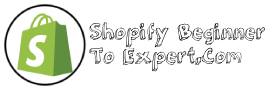You should aim to have a maximum of 10-15 Shopify apps to ensure your website runs smoothly and effectively. Shopify is one of the most sought-after e-commerce platforms, with over one million merchants using it worldwide.
The platform offers countless possibilities for its users through its vast ecosystem of third-party applications. From inventory management to social media marketing, there’s almost an app for everything on Shopify. However, with so many options available, it’s worth considering how many Shopify apps you should have on your website.
Having too many apps can often lead to slower website performance, higher costs, and more complex management. We’ll explore the optimal number of Shopify apps your website should have to maximise benefits, optimise costs and simplify management.
Considerations For Deciding On The Number Of Shopify Apps
Are you wondering how many Shopify apps you should have for your online store? The answer depends on your business goals, app functionalities, and budget considerations.
Your business goals should dictate the number of apps you use on your Shopify store. Determine what you want to achieve with your online store before installing any app. If you want to boost sales, simplify checkout, or enhance customer experience, then choose apps that align with your objectives.
App functionalities are another factor to consider when deciding on the number of apps to install. Avoid using multiple apps with similar features as they could impact your store performance. Identify what you need and choose apps that offer solutions to your needs.
Budget consideration is vital to any business. While apps can improve your store’s functionality, they can affect your bottom line. Choose apps that offer value for your money, and avoid installing unnecessary apps that have no significant impact on your store’s performance.
| Pros | Cons |
|---|---|
| Improved functionality | Can slow down your store |
| Enhanced customer experience | Impact on your site speed |
| Better marketing capabilities | Higher cost associated with many apps |
As a rule of thumb, avoid installing too many apps that could affect your store’s functionality and performance. Ensure that the apps you install are necessary, and they add value to your customers.
Why Having Too Many Apps Can Be Counterproductive
Having too many Shopify apps can be a counterproductive approach for your online store. While multiple apps can enhance the functionality of your store, it could lead to integration issues, user experience challenges, and loading speed concerns. Integration issues may arise due to different APIs and coding languages used by these apps. This might result in apps not working correctly or breaking other applications. User experience challenges like cluttered interfaces and navigation issues can arise when too many apps are used. Loading speed concerns also grow with each app addition since each app requires additional server requests to the Shopify server. The result is a slower loading speed which can impact customer experience and website traffic. Therefore, it’s better to limit the number of apps you have in your store and only choose the ones that bring the most value to your business.
Benefits Of Having Fewer Apps
In today’s fast-paced world, e-commerce businesses need to stay agile and efficient to stay competitive. When it comes to Shopify apps, it’s tempting to have as many as possible to improve functionality, but this can lead to unnecessary costs and complexity. Having fewer apps can actually lead to a streamlined workflow, making it easier to manage your apps, and ultimately, save money. You can achieve this by prioritizing apps with multiple features, choosing reputable developers, and regularly reviewing your app usage. Not only will it help you save money, but it will also help you manage your e-commerce business more efficiently.
| Benefits of having fewer apps |
|---|
| Streamlined workflow |
| Easier app management |
| Cost savings |
How To Assess App Performance
Assessing the performance of your Shopify app requires analyzing its impact on your business. While having multiple apps can provide added functionality, too many can lead to slower site speeds and lower conversion rates. It’s best to regularly review your app usage and ensure they are supporting your goals effectively.
How Many Shopify Apps Should You Have?
| Assessing App Performance | |
| Tracking App Usage | Keep a tab on which apps are being used and how often they’re being deployed. If you see that certain apps are hardly ever used, it may be time to delete them. The rule of thumb to follow is that you should only keep those apps that are bringing tangible benefits to your store. |
| Measuring the Impact of Apps on Revenue | This involves tracking app-specific metrics like conversion rate, AOV, sales volume, and customer lifetime value. It’s also helpful to look at how different apps interact with each other, as multiple apps can sometimes result in a negative impact on a store’s overall performance. |
| Analyzing Customer Feedback | Pay attention to customer reviews and feedback related to specific apps. Negative feedback can indicate that a particular app is hindering the user experience, causing cart abandonment or technical issues on your store. Keep in mind that even great apps will have a mix of positive and negative feedback, so use your judgment about whether or not customer comments indicate a need for change. |
Strategies For Optimizing App Usage
When it comes to managing Shopify apps, having too many can be just as detrimental as having too few. It’s important to identify any redundant apps, replacing multiple apps with a single one, and leveraging app alternatives.
Identifying redundant apps is key to optimizing app usage. Take stock of all the apps you currently have and review their features. If you have two apps that essentially perform the same function, consider eliminating one to streamline your app usage.
Another way to optimize app usage is to replace multiple apps with a single one. For example, if you have separate apps for email marketing, social media management and website optimization, consider using an all-in-one marketing app that can perform all these functions and more.
Lastly, it’s important to leverage app alternatives. While Shopify’s app store has a wealth of options, it’s important to do your research and explore third-party alternatives as well. These may offer better pricing, more features or better integration with your existing tools.
| Redundant Apps | Replacing Multiple Apps with One | Leveraging App Alternatives |
|---|---|---|
| Identify and eliminate apps that perform the same function. | Consider using an all-in-one marketing app to streamline marketing functions. | Explore third-party alternatives for better pricing or more features. |
| Review app features to avoid duplication of functionality. | Use an app that integrates with existing tools to avoid multiple logins. | Research and compare app alternatives before committing to a tool. |
Best Practices For Managing Shopify Apps
When it comes to managing Shopify apps, it’s important to only install the ones that are necessary for your store’s functionality and remove any that are no longer being utilized. Having too many apps can slow down your site’s performance and potentially harm your SEO rankings.
It’s recommended to only use apps that have a positive impact on the user experience and ultimately drive more sales.
Regularly reviewing app performance can help identify apps that are not performing well and can be uninstalled to improve website speed. It is also crucial to update apps to their latest version to ensure they are functioning properly and taking advantage of any added features. Prioritizing essential apps is key to preventing app clutter and overwhelm on your website. Keep in mind that installing too many apps can negatively impact your website’s loading speed and user experience.
| Benefits | Drawbacks |
|---|---|
| Improves website functionality | Can slow down website speed |
| Enhances user experience | Can cause app clutter on website |
| Provides added features to website | Can lead to increased costs |
By following these best practices, you can ensure your Shopify store is set up for success with the right balance of apps to enhance functionality and user experience without sacrificing website speed and performance.
Frequently Asked Questions On How Many Shopify Apps Should You Have?
Are Shopify Apps Worth It?
Yes, Shopify apps are worth it. They can help you optimize your store, automate tasks, and improve customer experience. With over 4,000 apps available, you can find one that fits your needs and goals. Investing in quality apps can save you time and increase your revenue in the long run.
Can You Have Multiple Apps On Shopify?
Yes, you can have multiple apps on Shopify. Shopify supports numerous app integrations that offer various features to optimize your online store. You can browse the Shopify App Store and select as many apps as you need to enhance your store’s functions, ranging from shipping and marketing to customer service and reporting.
How Many Items Should Be On A Shopify Store?
There is no set number of items that a Shopify store should have. It ultimately depends on the niche of the store and the owner’s business goals. However, it is recommended to have a minimum of 25 products to give customers a worthwhile shopping experience.
How Much Does Shopify Make From Apps?
Shopify makes approximately 20% of the revenue generated by their app developers through the Shopify App Store. However, the exact amount Shopify makes from apps is not publicly disclosed.
Conclusion
It’s important to consider the performance, functionality, and cost of each Shopify app before adding it to your store. Having too many apps can slow down your website and increase costs, but having too few can limit your store’s capabilities.
The best approach is to assess your needs, test a few apps, and regularly review their performance to make informed decisions. With a strategic use of apps, you can enhance your store’s functionality and boost sales.